spread 문법
주로 배열을 풀어서 인자로 전달하거나, 배열을 풀어서 각각의 요소로 넣을 때에 사용한다.
function sum(x, y, z) {
return x + y + z;
}
const numbers = [1, 2, 3];
sum(...numbers) // 6

rest 문법
파라미터를 배열의 형태로 받아서 사용할 수 있다. 파라미터 개수가 가변적일 때 유용하다.

function sum(...theArgs) {
let total = 0;
for (const arg of theArgs) {
total += arg;
}
return total;
}
console.log(sum(1, 2, 3)); // Expected output: 6
console.log(sum(1, 2, 3, 4)); // Expected output: 10
https://developer.mozilla.org/en-US/docs/Web/JavaScript/Reference/Functions/rest_parameters
Rest parameters - JavaScript | MDN
The rest parameter syntax allows a function to accept an indefinite number of arguments as an array, providing a way to represent variadic functions in JavaScript.
developer.mozilla.org
reduce 를 사용
const array1 = [1, 2, 3, 4];
// 0 + 1 + 2 + 3 + 4
const initialValue = 0;
const sumWithInitial = array1.reduce(
(accumulator, currentValue) => accumulator + currentValue,
initialValue
);
console.log(sumWithInitial);
// Expected output: 10
function sum(...theArgs) {
return theArgs.reduce((previous, current) => {
return previous + current;
});
}
sum(1,2,3) // 6
sum(1,2,3,4) // 10
배열에서 사용하기
spread 문법은 배열에서 강력한 힘을 발휘한다.
1. 배열 합치기
let parts = ['shoulders', 'knees'];
let lyrics = ['head', ...parts, 'and', 'toes'];
let arr1 = [0, 1, 2];
let arr2 = [3, 4, 5];
arr1 = [...arr1, ...arr2];
// 참고: spread 문법은 기존 배열을 변경하지 않으므로(immutable), arr1의 값을 바꾸려면 새롭게 할당해야 한다.2. 배열 복사
let arr = [1, 2, 3];
let arr2 = [...arr]; // arr.slice() 와 유사
arr2.push(4);
// 참고: spread 문법은 기존 배열을 변경하지 않으므로(immutable), arr2를 수정한다고, arr이 바뀌지 않는다.
객체에서 사용하기
let obj1 = { foo: 'bar', x: 42 };
let obj2 = { foo: 'baz', y: 13 };
let clonedObj = { ...obj1 };
let mergedObj = { ...obj1, ...obj2 };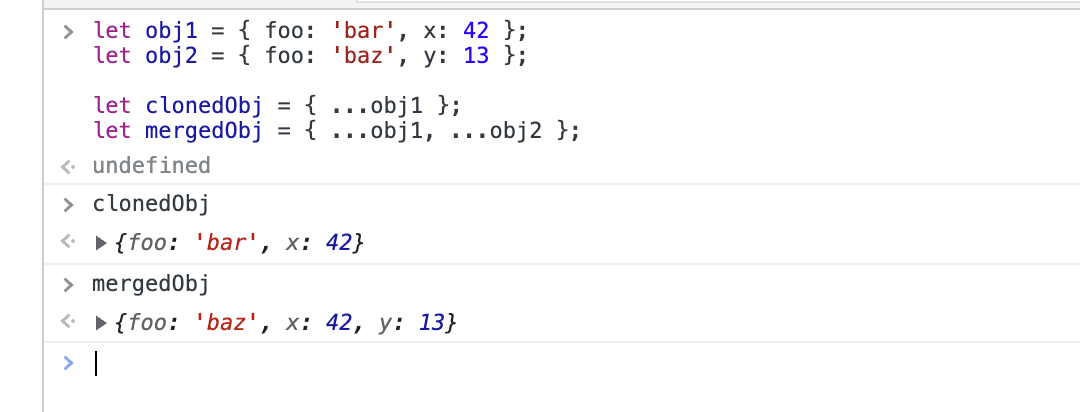
함수에서 나머지 파라미터 받아오기
function myFun(a, b, ...manyMoreArgs) {
console.log("a", a);
console.log("b", b);
console.log("manyMoreArgs", manyMoreArgs);
}
myFun("one", "two", "three", "four", "five", "six");

Reference
728x90
'FE > JavaScript' 카테고리의 다른 글
| [JS] test를 통한 type 개념 익히기 _Koans (2) | 2023.03.05 |
|---|---|
| [JS] 테스트케이스 expect _Koans (0) | 2023.03.05 |
| [JS] Spread syntax 용례 (0) | 2023.03.03 |
| [JS] 화살표 함수 (0) | 2023.03.03 |
| [JS] 구조분해할당 (0) | 2023.03.03 |